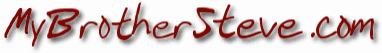Serving Woodland, Davis, & Yolo County, Ca. (and beyond)
Welcome to My Brother Steve .com Computer Services, Repairs & Web Design. We're here to provide you with repairs, upgrades, spyware and virus removal, dead computer recovery, data transfer and recovery, setting up new systems, network and internet setup, website design, digital services, print layout services, even one-on-one teaching and help, and a variety of other services.
Holiday schedule & hours listed here.

Our main navigation above is color coded by section to help you know where you are on the site. Below each section tab, in the colored coordinated navigation bar, are the links for each page in that section. In the gold column on the left, you will also see the name of the section you are in, with a list of the section's pages below it, to give you additional choices for navigating the site.
Holiday schedule & hours listed here.
We wanted to send a THANK YOU to EVERYONE who voted:
 We truly appreciate your trust & confidence is us! All of you are the whole reason we're here, and we appreciate you.
We truly appreciate your trust & confidence is us! All of you are the whole reason we're here, and we appreciate you.
See us, and the entire Yolo County's Best of 2024 Guide on the Daily Democrat website: here.
 We truly appreciate your trust & confidence is us! All of you are the whole reason we're here, and we appreciate you.
We truly appreciate your trust & confidence is us! All of you are the whole reason we're here, and we appreciate you.See us, and the entire Yolo County's Best of 2024 Guide on the Daily Democrat website: here.

Our main navigation above is color coded by section to help you know where you are on the site. Below each section tab, in the colored coordinated navigation bar, are the links for each page in that section. In the gold column on the left, you will also see the name of the section you are in, with a list of the section's pages below it, to give you additional choices for navigating the site.
Please note that our hourly rate (for most of our services*) for 2024, is $99 per hour. Our PPS (Priority Platinum Service) Rate, for emergency and after hours service calls, is $130 per hour. Our $10 per hour Senior & UCD Student discounts for residential clients continue, as usual, throughout 2024.
(Services provided by outside vendors, such as programming, hosting, fabricating, etc., are billed at that vendor's own rates.)
(Services provided by outside vendors, such as programming, hosting, fabricating, etc., are billed at that vendor's own rates.)
◊ Important News Alert! ◊
If you receive an email from somewhere, but the email address it's from is YOUR email address,
BEWARE!
Hacking & spoofing attempts continue to rise, as hackers go all-in to scam people and get access to their accounts & financial information
August, 2023
In the majority of email systems, if you hover your cursor over the Sender's name in your Inbox, a tooltip appears next to the cursor, that will show you the email address of the Sender. If the email address you see is YOURS, be wary, because that email is almost certainly from a scammer/hacker, and is looking to do you harm. These emails may purport to be from a company or organization, and may be in regard to anything, from telling you about a "special offer" or somethnig "you've won", or perhpas that there's "something wrong" with your computer or something you need to "take action" on right away.
The idea is that the scammers are trying to create a sense of urgency and/or panic within you, so that you don't spend time thinking, but that you feel you need to click on their message or link, or call their phone number right away. The problem is, the link they want you to click, or the number they want you to call, is where the problems begin. Take that extra moment to do your due diligence. The extra minute you take to discern whether that email, or that popup on your screen, or that text message is legit, may save you hours, or even days, of headache & heartache, dealing with banks and credit card companies, and everything that goes with cancelling cards, changing passwords, etc.
Be aware and be safe, my friends.
The idea is that the scammers are trying to create a sense of urgency and/or panic within you, so that you don't spend time thinking, but that you feel you need to click on their message or link, or call their phone number right away. The problem is, the link they want you to click, or the number they want you to call, is where the problems begin. Take that extra moment to do your due diligence. The extra minute you take to discern whether that email, or that popup on your screen, or that text message is legit, may save you hours, or even days, of headache & heartache, dealing with banks and credit card companies, and everything that goes with cancelling cards, changing passwords, etc.
Be aware and be safe, my friends.
Beware: IPFS Domains being used
in more & more phishing attacks
in more & more phishing attacks
July, 2022
The InterPlanetary File System (IPFS), which was created in 2015, is being used, not only by regular citizens for legitimate purposes, but also by malicious attackers, to send phishing emails to people, in an effort to get them to click on links in legitimate sounding emails, in order to compromise the user's computer and/or gain login credentials from the user. The attackers are trying to coax the user into clicking on a button or link, which would resolve to a URL such as ipfs.io and other top-level domains that are being used, as well.
As always, if you ever receive messages, phone calls out of the blue, texts, emails, etc., that want you to click on a link or button, or call a phone number, be suspicious. Do not call the number or click the link, but instead, directly call or go to a company's website, using a phone number or bookmark you already have. If there really is some sort of problem with an account, a customer service representative will be able to see it in their system.
You can read a very good article about IPFS being used for phishing at Trustwave.
As always, if you ever receive messages, phone calls out of the blue, texts, emails, etc., that want you to click on a link or button, or call a phone number, be suspicious. Do not call the number or click the link, but instead, directly call or go to a company's website, using a phone number or bookmark you already have. If there really is some sort of problem with an account, a customer service representative will be able to see it in their system.
You can read a very good article about IPFS being used for phishing at Trustwave.
Apple issues critical emergency security patch updates for iPads, iPhones, Mac computers, & watches, that you should install NOW!
September 13, 2021
Apple and major security researchers are urging users of Apple devices to immediately update the operating systems in their devices, to patch a serious iMessage security flaw that is known to have already infected deices "in the wild".
Utilizing code from a malware package known as Pegasus, this variant, which has been dubbed "FORCEDENTRY" by the research group Citizen Lab, due to its ability to bypass "BlastDoor" protections that Apple had added to its operating system, to attempt to block such attacks.
While it seems that devices so far have been selectively targeted, as time goes on, malware is often put to use by a wider array of attackers, to compromise devices used by average people, and this attack requires NO INTERACTION on the part of a user. If your device is unpatched, and can receive iMessage messages, then IT IS VULNERABLE.
Apple's security patches will update devices to iOS & iPad OS 14.8, macOS Big Sur 11.6, macOS Catalina (security update 2021-005), and watchOS 7.6.2 for the respective devices.
Although devices that cannot run iOS / iPad OS 14, MacOS 10.15 or 16, or watchOS7 will not be able to be updated with a patch for this vulnerability, most devices that can't would be at least several years old. A list of iPhones that can run iOS 14 & iPads that can run iPad OS 14 can be found here, all Mac computers that can run (at least) MacOS 10.15 Catalina can be found here, and as for Apple watches, the original & 2nd generation watches will not be able to install this patch, but all watches from generation 3 onward are capable of running both watchOS 7 & 8.
Several good articles detailing the Pegasus malware and FORCEDENTRY can be found here, here, here, here, & here.
Utilizing code from a malware package known as Pegasus, this variant, which has been dubbed "FORCEDENTRY" by the research group Citizen Lab, due to its ability to bypass "BlastDoor" protections that Apple had added to its operating system, to attempt to block such attacks.
While it seems that devices so far have been selectively targeted, as time goes on, malware is often put to use by a wider array of attackers, to compromise devices used by average people, and this attack requires NO INTERACTION on the part of a user. If your device is unpatched, and can receive iMessage messages, then IT IS VULNERABLE.
Apple's security patches will update devices to iOS & iPad OS 14.8, macOS Big Sur 11.6, macOS Catalina (security update 2021-005), and watchOS 7.6.2 for the respective devices.
Although devices that cannot run iOS / iPad OS 14, MacOS 10.15 or 16, or watchOS7 will not be able to be updated with a patch for this vulnerability, most devices that can't would be at least several years old. A list of iPhones that can run iOS 14 & iPads that can run iPad OS 14 can be found here, all Mac computers that can run (at least) MacOS 10.15 Catalina can be found here, and as for Apple watches, the original & 2nd generation watches will not be able to install this patch, but all watches from generation 3 onward are capable of running both watchOS 7 & 8.
Several good articles detailing the Pegasus malware and FORCEDENTRY can be found here, here, here, here, & here.
For more important and interesting technology news,
visit our News page.
visit our News page.

Click this pic for a larger image.
Remember, when they ask you who helped you with ANY of your computer needs... just tell them "My Brother Steve did!"
Now YOU have a brother in the computer business! ™
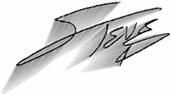
Website updated on January 2nd, 2023